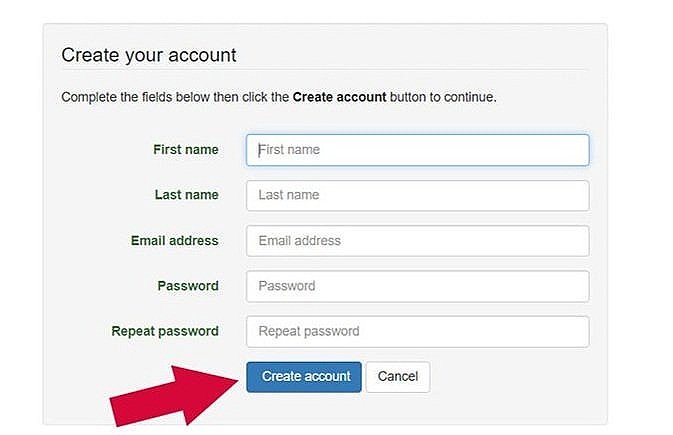For NEW STUDENTS
Enter the information and click ‘create account’
You will agree to the ‘studio policies’ which include our waiver and liability form. Please read all agreements that apply to you/your child, then scroll to the bottom to sign in by typing your name and checking the box. Then click ‘next’ in the lower corner.
Fill out the Account info fields. You should see your name and email already populated. The Account uses the name of the person registering the student and paying for classes-which may or may not be the same name as the parent. Click ‘next’ when finished.
You will enter ‘emergency contact’ next. You may enter up to 4 contacts. Click ‘next’ when finished.
Now it’s time to enter the student(s) associated with this account.
You will brought to ‘student info’ page. If your student address differs from the account address, you may change it here. When you have finished updating the required fields, click ‘next’.
Please enter any General, Medical, or Allergy notes.
Now you are ready to choose classes!
There is a drop down for you to choose the appropriate dance year.
Click ‘more options’ to see our current class selection. Make sure ‘ALL CLASSES’ is selected!
(Information shown in photo is not Williams School of Dance, LLC. This is a just a guide photo.)
Click the GREEN ‘request’ button next to the class you wish to enroll.
Then confirm by clicking BLUE ‘request’
Request and confirm any additional classes. When finished, click the BLUE ‘submit requests’ button. Click ‘confirm’.
You should see a confirmation that you’re registration was a success.
The next pop-up will ask if you’d like to add another student. Repeat the process for each additional child.
Once you’ve finished adding and registering students, you’ll see your Akada home screen, with your account information, a link to make a payment (with uploaded credit card, VENMO, or in-studio cash/check options).
You’ll receive an invoice with registrations fees shortly after you are done registering!
New Registration Guide
If you are new to Williams School of Dance you must create an account. This allows you access to our Parent Portal where you can view your account, enroll in classes,
pay tuition and view all dance information.
If registering online, payment must be made within 24 hours to hold your spot in class.
Payments accepted: Cash, Check, Venmo (@SaraWilliamsDance).
A pop-up for Parent 1 info will appear. Fill in fields and ‘save’. You may choose to enter a second parent too. Click ‘next’ on bottom right
Are you ready to register for dance?